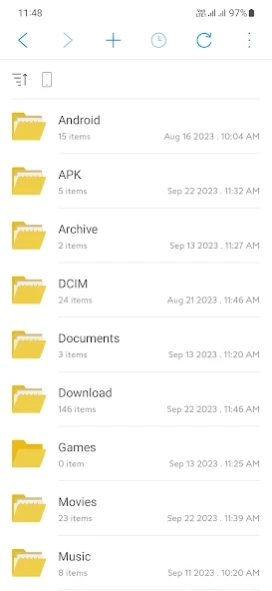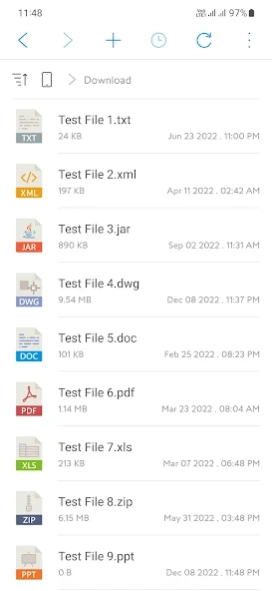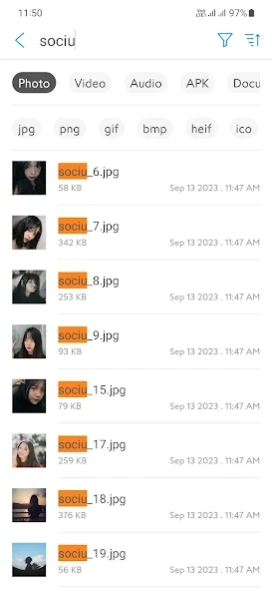SD Card Manager For Android 14.11.20.24
Free Version
Publisher Description
SD Card Manager For Android - A great tool help you to manager and explorer the SD card!
SD Card Manager is a complete tool to manage memory cards and device internal storage. It allows you to browse SD Card, read all files on device, search for files, create folders, create files, copy files, move files, rename files, view file info, share or delete files.
Besides, this application also supports advanced features including: photo manager and viewer, video manager, video player, music player and manager, download manager, manager APK files, application manager, browse recently added files and analyze storage.
In addition, you can also use this application to clean up memory, copy and move files from your phone to your SD Card, or copy and move files from your SD Card to your phone.
Main features:
- Browse all folders and files on your device or SD Card.
- Select memory: select internal memory or SD Card to manage.
- Manage all images, ringtones, video clips and applications.
- Manage downloaded files, manage APK files, documents, zipped.
- Manage the phone's internal storage with full read and write permissions.
- Manage all memory cards from smallest to largest capacity.
- Search files by format or match keywords.
- Filter image files, video, audio, documents, compressed files, etc.
- Sort files by name, date or size.
- Create new folders, create new files with many different formats.
- Detect file format and display with corresponding icon.
- Display thumbnails of images, videos, audios.
- Open the file with the suitable program, select the program to open the file.
- Copy, move, rename, share, delete files and folders.
- View file details: format, size, location, last modified, etc.
- Access history: quick access to previously opened folders.
- Show hidden folders, files on phone and SD Card.
- Select multiple folders and files simultaneously for faster management.
- Clean memory by removing duplicate files.
- Analyze memory, view memory information.
- Change view type: list or grid.
- Support many types of memory cards: 1GB, 2GB, 4GB, 16GB, 64GB, 128GB, 256GB, 512GB, 1TB, etc.
Image manager and viewer
Find and browse all images on your device or SD Card. View, manage and share images.
Video manager and viewer
Find and browse all videos on your device or SD Card. Watch videos, manage and share videos. Watch videos in high quality, full HD.
Audio manager and player
Find and browse all sounds on your device or SD Card. Listen to music in high quality in the background, adjust the speed and pitch of the music player.
Application manager
Find and browse all apps installed on your device. Launch applications, uninstall unnecessary applications.
Do you like this app? Please leave your reviews and suggestions, it will help us to improve this app in the next versions! Thank you!
About SD Card Manager For Android
SD Card Manager For Android is a free app for Android published in the System Maintenance list of apps, part of System Utilities.
The company that develops SD Card Manager For Android is Sociu. The latest version released by its developer is 14.11.20.24.
To install SD Card Manager For Android on your Android device, just click the green Continue To App button above to start the installation process. The app is listed on our website since 2024-01-14 and was downloaded 2 times. We have already checked if the download link is safe, however for your own protection we recommend that you scan the downloaded app with your antivirus. Your antivirus may detect the SD Card Manager For Android as malware as malware if the download link to com.doionline.sdcardmanager is broken.
How to install SD Card Manager For Android on your Android device:
- Click on the Continue To App button on our website. This will redirect you to Google Play.
- Once the SD Card Manager For Android is shown in the Google Play listing of your Android device, you can start its download and installation. Tap on the Install button located below the search bar and to the right of the app icon.
- A pop-up window with the permissions required by SD Card Manager For Android will be shown. Click on Accept to continue the process.
- SD Card Manager For Android will be downloaded onto your device, displaying a progress. Once the download completes, the installation will start and you'll get a notification after the installation is finished.